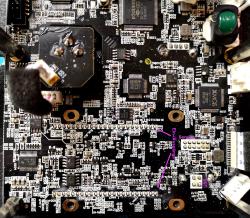After my old big speakers slowly died and just took up too much space, I looked for smaller active speakers. In a for me rare occasion, I did online shopping and ordered different pairs of speakers home. In this environment, I tried to do a blind test to find which speakers fit my home, budget, taste of music and technical requirements best. So I ended up with a pair of Nubert nuPro X-4000.

But what’s inside, you ask? Let’s have a look and lift the lid – err, active amplifier module – on it!
The speaker’s backside (not depicted here) consists of the amplifier module and bass reflex opening. The amplifier module itself has a rubbery layer so that it creates an airtight connection to the speaker case. After removing the eight screws that hold the module, you can lift it out, carefully disconnect the cables to the two speakers, front panel/display assembly and bluetooth antenna. The amplifier module turns out to be a sandwich of multiple PCBs. All cables are wrapped in foam. Whether this prevents chafing or unwanted noises by things beating together, I don’t know. The power supply (ID: Nupro A300-VM1.0-PSU) is well-built. All parts whose leads could bend or break because of vibration are gunked to the PCB. Even the windings of the AC noise filter inductor are gunked to its ferrite core. Such attention to detail is highly appreciated! Apart from the usual issue that the big capacitors are right next to hot power semiconductors, the power supply is decently designed and made. Also, take a look at the curved edges of the traces on the PCB. Beautiful! Let’s take a look at stack of PCBs below the power supply. The biggest board connects to the inputs, bears the amplifier itself and does all audio processing. It also carries another PCB for wireless communication. Yet another, small PCB connects to the XLR jack. The big PCB contains the following semiconductors:- Burr-Brown SRC43821: Sample Rate Conversion
- D2Audio D2-92634-LR: audio processor, DSP, Class-D amplifier modulator
- STM32F030: micro controller
- TI PCM1863: ADC, 2 channels, 24 bit, 192 kHz sample rate
- TI DRV603: click-free audio output driver (for the subwoofer output?)
- XMOS XU208-256: micro controller with USB; xCORE 200 series (labelled: U30870C10, GT173501)
The amplifier itself is a Class-D amplifier. The D2-92634-LR is probably used as a modulator that creates the PWM signals that drive the output stage on the backside (probably some power MOSFET bridges). That stage is coupled to the backplate that doubles as a heat sink by a piece of metal. In addition, there’s a pair of really beautiful inductors that smooth out the PWM signal close to the output stage.
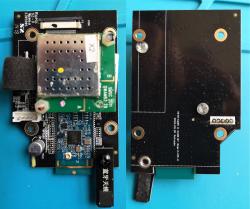
The last PCB we’ll take a look at is the module for wirelessly ganging together a set of speakers: It’s a DWAM83 module by Microchip. The module seems to be an all-in-one solution that effectivly gives the system integrator a reliable channel to transport uncompressed audio. The datasheet doesn’t say whether it’s 16 or 24 bit audio and what the sample rate is, though. Also, latency is spoecified as “< 20 ms”. When I tested it, it worked fine. Yet, I don’t like the unspecified latency.
We’ve talken a look at most parts of the active speaker. I didn’t take apart the display and transducers. I have to say, I pretty much like the build quality of the speakers. Only the wireless communication module is a bit odd.